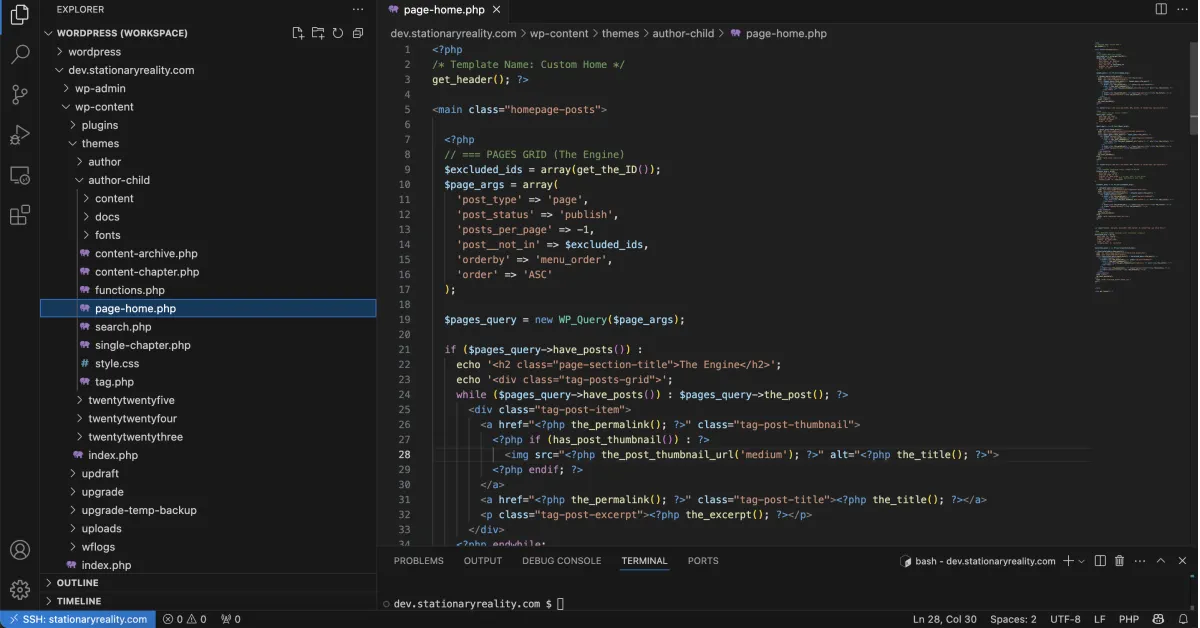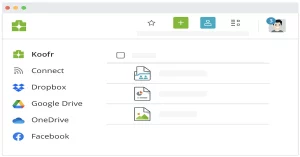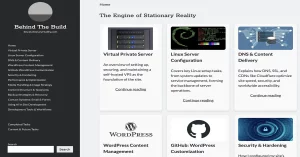The homepage of my site is built to visually represent the full content lifecycle of my work. It’s more than just a layout — it’s a reflection of my process, using Pages and Posts intentionally, with the backend powered by custom automation and content organization logic.
🧱 The Engine (Pages Section)
The first section, labeled “The Engine”, pulls in all Pages (except the homepage itself) using this query:
'post_type' => 'page',
'orderby' => 'menu_order',
This allows me to control their display order manually. These Pages represent core, structured ideas — things I consider foundational. They are not tasks or one-off thoughts, but central documents that guide or archive larger themes. They are intentionally separate from the post lifecycle.
🛠️ Current Tasks (Posts Section)
The second grid labeled “Current Tasks” pulls from regular post entries — ordered by date, with no category filtering:
'post_type' => 'post',
'orderby' => 'date',
This is where I add posts via a custom WP-CLI script, allowing me to quickly insert tasks into the system. Each task appears here as part of my in-progress work queue. For details on the custom CLI command I use to add tasks, see this article.
✅ Completed Tasks (Chapters with completed Category)
Once a task is complete, I convert it into a “chapter” post type, and categorize it as completed. These are pulled in with:
'post_type' => 'chapter',
'category_name' => 'completed',
This transition is handled by a second WP-CLI script that updates the post type and assigns the correct category.
wp post update 330 --post_type=chapter
📚 Unrelated Guides (Chapters with unrelated Category)
Some chapters don’t originate from tasks. They are standalone essays, references, or documents that don’t fit in the task-to-chapter flow. I still use the same chapter post type for consistency, but I categorize them as unrelated, so they appear in their own section:
'post_type' => 'chapter',
'category_name' => 'unrelated',
🔄 Navigation Logic & Workflow Cohesion
I’ve intentionally designed the navigation behavior to respect the content type:
- Pages (The Engine) and Posts (Tasks) use self-contained prev/next navigation.
- Chapters — both completed and unrelated — share a unified navigation bar, allowing linear movement through all chapter content.
This could be confusing, but I manage the experience using the Simple Post Order plugin, which lets me control the order:
- Completed chapters are listed first
- Unrelated chapters appear after
- Only the last completed and first unrelated link to each other, avoiding midstream confusion.
🧠 Summary: Unified, Flexible Content System
This homepage layout ties together my workflow philosophy:
- Tasks are added easily via CLI and appear under Current Tasks.
- Completed tasks evolve into Chapters.
- Unrelated documents get filed under Unrelated Guides.
- Pages in The Engine serve as the system’s backbone.
The homepage becomes not just an index, but a visual and logical map of my content evolution.