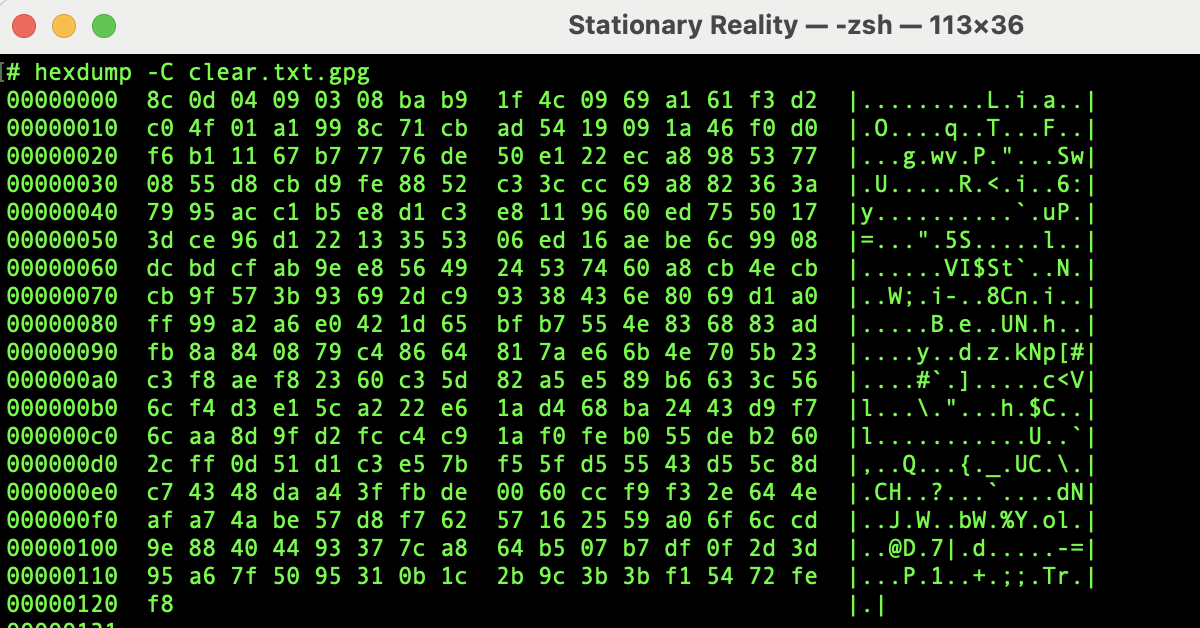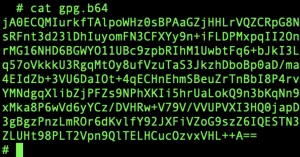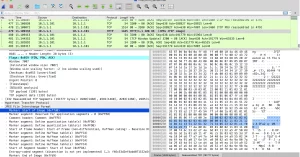🔍 Disappearing Data: A Turning Point in the Series
In the last article, I showcased what real network traffic looks like using Wireshark. You may have noticed that I had to rely on an old packet capture to show examples of cleartext communication. That’s because, today, it’s rare to encounter websites still using HTTP instead of HTTPS. And that, in itself, says something profound about where the web has gone.
When I first started exploring tools like Wireshark and network sniffers, most websites were unencrypted by default. You could spot login credentials flying through the air in plain text. These days, you’d be lucky (or unlucky) to stumble on one of those relics.
🔒 If hex editors are the microscope for data at rest, then Wireshark is the telescope for data in motion.
This shift from cleartext to encryption isn’t just a technical upgrade. It’s a paradigm change. Now, when I open Wireshark and capture modern traffic, all I see is gibberish—unless I hold the keys.
🛡️ Why Encrypted Traffic Looks Like Noise
Encryption isn’t just for secrecy. It’s for:
- 🔐 Privacy – Preventing unauthorized access.
- 🧩 Integrity – Ensuring data wasn’t tampered with.
- ✅ Authenticity – Verifying that data comes from a trusted source.
A site with only public info might not strictly need HTTPS. But consider logging into WordPress, passing API keys, or managing drafts not yet meant for public eyes. That’s where encryption earns its keep.
And today, anyone can secure a site using free tools like Let’s Encrypt — there’s no longer a barrier to entry.
Wireshark Tip: You can import your server’s private key to decrypt HTTPS traffic — but that’s not “cracking” anything. You’re just using your own keys, for your own traffic.
Modern browsers also decrypt content internally, which is why DevTools can be used to inspect payloads. But where and how you inspect traffic depends on what you’re troubleshooting and where you sit in the chain.
🧪 Advanced Decryption: SSL Key Log Files
Wireshark also supports SSL key log files. Here’s how it works:
- Many browsers (like Firefox and Chrome) can be configured to export session keys to a file.
- That file can then be fed into Wireshark.
- Wireshark uses those session keys to decrypt TLS traffic, allowing you to see otherwise opaque payloads.
It’s useful for debugging your own apps — but only works when you control the browser or client.
🔁 Encryption Is Only Part of the Story
“I have nothing to hide” is a misunderstanding, not a security model.
Just because your traffic is encrypted doesn’t mean your data is safe. It’s decrypted somewhere:
- On your device
- In your browser
- On the server
So the question becomes: Is it encrypted at rest?
This is where threat modeling matters. Ask:
- What are you protecting?
- From whom?
- Where is the weak point?
📼 A Story from the Physical World
Remember DVD encryption? It was cracked not by breaking the cipher but because the decryption keys had to be embedded in every player. Otherwise, no one could watch the movie.
The same concept applies to HDMI cables and HDCP. If data has to be usable, it has to be decryptable. Somewhere.
Every layer of encryption eventually hits a layer of trust. That’s the hard part.
🔐 Coming Up: Encryption Tools & Everyday Use Cases
In the next article, we’ll shift from what encrypted traffic looks like to how you can encrypt your own data — both at rest and in transit. We’ll look at real tools, real use cases, and how they fit into different threat models.
Here’s a preview:
| 🔧 Tool | 📌 Purpose |
|---|---|
| GPG | Encrypt or sign files and messages locally or for sharing — great for personal backups or secure email. |
| Veracrypt | Create encrypted volumes or full disk encryption; ideal for laptops and removable drives. |
| Cryptomator | Client-side encrypted cloud backups — protects data before it leaves your device. |
| LUKS | Full disk encryption for Linux systems; often used for securing physical devices and servers. |
| SSH (keys) | Secure remote access, also useful for encrypted tunnels and automation. |
| Rclone (with encryption) | Sync and encrypt files to remote storage providers like Dropbox or S3 — powerful for offsite backups. |
Each tool will be explained with a basic use case and a visual example, starting from the most beginner-friendly and progressing to more advanced setups.